è qualche giorno che ho comperato questo fritzbox arrivato con firmware inglese 58.04.82
gia felice possessore del Fritz 7050 ho voluto prendere un modello più versatile.
Problema :
mi connetto con rete wireless di Eolo. ho fatto tutta l'impostazione ,il modem si allinea ,mi da connessione effettuata,ma non riesco ad andare in internet ,neppure col wireless.
cavo dall'antenna in Lan 1 cavo al pc o switch Lan2 ,ricorda che ho avuto lo stesso problema col 7050 ,ovviato abilitando
il "PPPoE Passthrough",ma in questa versione non è presente,dovrei quindi downgraudare alla versione precedente e gia che ci sono in Italiano,scaricata la versione .(04.78_Ita_by_Massinge_e_Annex_b1.01.image),
ho preferito effettuare l'aggiornamento tramita interfaccia Web,ma il fritz mi dice che non trova il file adatto per il mio modello o non è originale e si riavvia .
Provato allora con la versione originale da AVM (FRITZ.Box_Fon_WLAN_7170.AnnexA.58.04.59.image)
stessa storia.
Quindi ,sbaglio io qualche passaggio ?Devo abilitare qualche funzione nascosta ?
Attendo consigli od istruzioni dettaglite per telnet od ftp di cui non sono ferrato
Grazie
gia felice possessore del Fritz 7050 ho voluto prendere un modello più versatile.
Problema :
mi connetto con rete wireless di Eolo. ho fatto tutta l'impostazione ,il modem si allinea ,mi da connessione effettuata,ma non riesco ad andare in internet ,neppure col wireless.
cavo dall'antenna in Lan 1 cavo al pc o switch Lan2 ,ricorda che ho avuto lo stesso problema col 7050 ,ovviato abilitando
il "PPPoE Passthrough",ma in questa versione non è presente,dovrei quindi downgraudare alla versione precedente e gia che ci sono in Italiano,scaricata la versione .(04.78_Ita_by_Massinge_e_Annex_b1.01.image),
ho preferito effettuare l'aggiornamento tramita interfaccia Web,ma il fritz mi dice che non trova il file adatto per il mio modello o non è originale e si riavvia .
Provato allora con la versione originale da AVM (FRITZ.Box_Fon_WLAN_7170.AnnexA.58.04.59.image)
stessa storia.
Quindi ,sbaglio io qualche passaggio ?Devo abilitare qualche funzione nascosta ?
Attendo consigli od istruzioni dettaglite per telnet od ftp di cui non sono ferrato
Grazie
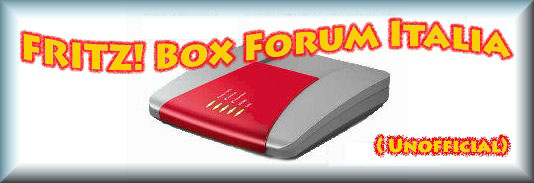
 Portale
Portale Donazioni
Donazioni


