Fritz!BOX Problem Detection System - by AVM support
2 partecipanti
Pagina 1 di 1
 Fritz!BOX Problem Detection System - by AVM support
Fritz!BOX Problem Detection System - by AVM support
Ok, while I had problems with my AVM device I made call to AVM Berlin in hope they will resolve it. Supporting official offered me email step-by-step problem detection guide, which resolved some of mine problems at a time. Anyway I decided to share this info with you as my small contribution to this kind community.
I hope you will find this useful.
- Codice:
1 Firmware, driver and software updates
- Call up the Internet site [url=http://www.avm.de/en/Download/index.php3]http://www.avm.de/en/Download/index.php3[/url]
- Select your product and operating system and click "Search Downloads"
2 Manuals
You will find the manual for your FRITZ!Box on our website at
[url=http://www.avm.de/en/service/manuals/index.php]http://www.avm.de/en/service/manuals/index.php[/url]
3 Spare parts (e.g. cables, AC/DC adapter)
Spare parts can be obtained from our Small Parts Department:
Tel: +4930-39004415 (Mon-Fri 09.00-17.00 CET)
Fax: +4930-56048604
4 Warranty claims
For warranty claims (within the 5-year warranty period), we will require
the following:
- Your AVM device
- The original AC/DC power supply
- Warranty certificate (e.g. copy of the receipt for purchase, delivery
receipt)
- Serial Number: (see label on underside of the AVM device)
- First name :
- Surname :
- Street :
- Town :
- Postcode :
- Country :
- Telephone :
You can then send us your AVM device for servicing using the RMA No.
1026EOS, as well as your address information (see above), to the
following address:
AVM GmbH
RMA No.: 1026EOS
Alt-Moabit 95
10559 Berlin
Germany
In order to avoid damage during transport or theft, please ensure to use
adequate packing material since AVM will not acknowledge claims for
damage or loss in transport. Please note, postage and custom costs for
sending in the device must be covered by you as this is not part of the
warranty. For postages from non-EU countries, please attach a customs
declaration on the outside of the package, else the delivery might be
delayed or even returned to the sender.
5 Information on successor products
Please contact our Presales Department:
Tel: +4930-39976232
Fax: +4930-39976254
Email: [url=http://www.fritzbox-forum.com/mailto:info@avm.de]info@avm.de[/url]
If you are not able to initiate or receive any calls by a telephone
connected to one of the analogue extensions (FON 1-3) of the FRITZ!Box,
please proceed as follows.
1 Test the telephones separately
1. Connect a telephone directly to the "FON" extension that you are
intending to use.
Do not connect the telephone via a PBX (public branch exchange) or an
ISDN hub to the and detach all other cables and devices connected to
the FRITZ!Box.
2. Are you now able to conduct calls?
No: Do not connect the other cables and devices and continue with the
next step.
Yes: Reconnect the other devices. However, only connect up to one ISDN
terminal device to the "FON S0" that has no own power supply.
Does the problem persist after reconnecting the devices? If so
then one of the devices or its cables is causing the problem. If
the problem occurs when connecting a PBX, this devices sems to be
faulty or incorrectly configured (e.g. incorrect configuration of
number assignments, dialling rules, call by call prefixes).
2 Test with another TAE/RJ11-Adapter
Only proceed with this measure when the telephone is connected with a
double TAE/RJ11-adapter (N/F-coded) to the FRITZ!Box (not provided with
all FRITZ!Boxes).
(Embedded image moved to file: pic40656.jpg)
1. For testing, connect the telephone to the provided single
TAE/RJ11-adapter (U-coded) to the FRITZ!Box.
2. Should the problem not appear anymore then it appears that the double
TAE/RJ11-adapter is faulty. In this case we will provide a new one.
3 Configuration of the FRITZ!Box
Extensions
1. Open the user interface of the FRITZ!Box.
2. Go to Einstellungen > (Erweiterte Einstellungen >) Telefonie >
Telefoniegeräte > tab "Festnetzrufnummern". Under "Anschlussart",
select the type of your fixed line, ISDN or analog (PSTN).
3. Enter all telephone numbers. Please do not enter any spaces or other
special charcters or any area or country codes.
4. Click "Übernehmen".
5. On tab "Übersicht", delete the telephone with which no connection can
be established and hit icon "Löschen".
6. Reconfigure the telephone by klicking the button "Neues Gerät
einrichten" and follow the instructions of the wizard. Configure the
telephone to conduct outgoing calls via the landline ("Festnetz").
If the extension to which the phone is connected to not be selected, a
different device has been configured for this extension. In this case,
also remove this device.
Dialling Rules
1. Open the user interface of the FRITZ!Box.
2. Check that the Expert Mode is activated via Einstellungen > System >
Ansicht > check option "Expertenansicht aktivieren" > click
"Übenehmen".
3. Go to Telefonie > Wahlregeln.
4. If any dialling rules are present for the fixed line, delete these.
5. On tab "Anbietervorwahlen", check that no "Globale Anbietervorwahl"
has been entered. If so, please delete the entry and hit "Übernehmen
".
6. Only configure new dialling rules after you are able to conduct a
call via the landline.
If the error occurs again after a dialling rule has been entered, it
appears that this rule is inadequate.
4 Correctly connect the FRITZ!Box
1. Connect one end of the the the provided black 8-wired ISDN/analogue
cable to the ISDN/analog port of the FRITZ!Box and the other end as
follows, depending on the type of the main telephone extension:
- ISDN: Connect the other end of the black ISDN/analogue cable to the
ISDN NT box (NTBA)
- Analogue (PSTN): Connect the other end of the black ISDN/analogue
cable to the into the provided TAE/RJ45 adapter and plug the
TAE/RJ45 adapter into the TAE port labelled "F" of the DSL splitter.
If the adapter does not fit in the F socket, please plug into the
left one labelled "N".
The connection should look something like this (ISDN (left), analogue
(right)):
(Embedded image moved to file: pic16673.jpg)
2. Remove all devices (e.g. telephones, answering machines, fax-machines)
from the first TAE-socket (main telephone). Please only connect the
DSL splitter here.
3. Remove all devices from the telephone port of the DSL splitter.
Connect only the FRITZ!Box.
4. Connect all devices to the FRITZ!Box.
5 Reset telephones connected to the "FON S0" port
Only follow this step when the telephone is connected to "FON S0" of the
FRITZ!Box.
1. On the telephone, delete all numbers (MSNs), all call-by-call
prefixes and all dialling rules (refer to the manual of the phone).
2. Only configure new MSNs, call-by-call prefixes and dialling rules
after you are able to conduct landline calls.
5 Deactivate the transmission of text messages on phones connected to "FON
S0"
When a telephone is connected to port "FON S0" the FRITZ!Box sends text
information to the telephone as soon as it iniates a call. However,
certain phones do not handle this information properly. Thus, for
testing, please disable this function on the FRITZ!Box:
1. Configure the phone so that keypad sequences can be sent to a PBX,
using the keys * and # (refer to your manual of the telephone).
2. Lift the receiver, dial #960*2* and hang up.
This function can be re-enabled with #960*1*.
6 Enable tone-dialling on telephones connected to the analogue extensions
(FON 1-3):
Please check that you are using a tone-dialing (DTMF) telephone. Pulse
dialing telephones are not suitable.
Please verify that the keypad functions have been enabled on the
telephone and that these signals are forwarded to the FRITZ!Box (i.e.
PBX).
7 Connect the FRITZ!Box to a suitable landline extension
Connect the FRITZ!Box to an analogue telephone extension, an ISDN Point
to Multipoint extension or to an extension of a PBX that behaves like an
analogue or ISDN Point to Multipoint extension.
Please note, the FRITZ!Box cannot used at Point to Point extensions.
If connecting the FRITZ!Box at an alaogue extension, you may require an
RJ45-RJ11 adapter. Such an adapter should have the following pin layout:
RJ45 RJ11
Pins Pins
Analogue 1-----------|
2- |
3- |
4- |--------------- 3
5- |--------------- 4
6- |
7- |
Analogue 8-----------|
Such RJ45 to RJ11 adapters are available at specialised computer shops or
can be ordered from our Cable Department.
Further information on costs and ordering procedures via this department,
please contact them via:
Email: [url=http://www.fritzbox-forum.com/mailto:zubehoer@avm.de]zubehoer@avm.de[/url]
Fax : +4930-56048604
8 Check the used devices and the telephone connection
1. Remove the FRITZ!Box from the telephone port of the DSL splitter and
connect the device (e.g telephone).
2. Are you now able to initaiate and receive fixed line telephone calls?
Yes: Re-connect the FRITZ!Box to the telephone port of the DSL
splitter an the device to the FRITZ!Box. Continue with the next
step.
No: The telephone or your telephone connection is faulty. Please
consult the manufacturer of the terminal device or the telephone
provider.
I hope you will find this useful.
Miodrag- medio

-
 Numero di messaggi : 64
Numero di messaggi : 64
Età : 45
Località : SRB
Data d'iscrizione : 13.12.09
 Re: Fritz!BOX Problem Detection System - by AVM support
Re: Fritz!BOX Problem Detection System - by AVM support
cool, it's a nice step by step guide to identify a problem

lonegunman- moderatore

-
 Numero di messaggi : 183
Numero di messaggi : 183
Località : potrei essere dovunque in europa
Data d'iscrizione : 24.10.09
 Argomenti simili
Argomenti simili» Fritz Box 7590 Usb 3.0 File System
» Fritz!BOX 7050 WiFi Problem [English]
» Call-through problem -analog line- using Fritzbox 7170
» [risolto] Cade la linea dopo 32 secondi solo per le chiamate entranti [fb7390]
» fritz!box 5140 tedesco
» Fritz!BOX 7050 WiFi Problem [English]
» Call-through problem -analog line- using Fritzbox 7170
» [risolto] Cade la linea dopo 32 secondi solo per le chiamate entranti [fb7390]
» fritz!box 5140 tedesco
Pagina 1 di 1
Permessi in questa sezione del forum:
Non puoi rispondere agli argomenti in questo forum.|
|
|
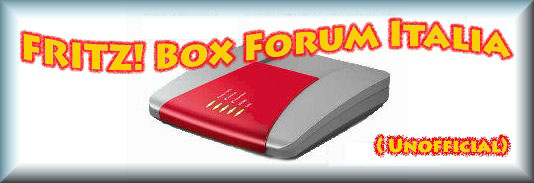
 Portale
Portale Donazioni
Donazioni
» Soluzione migliore per raffreddare modem 7530
» Buongiorno da un newbie dell'informatica!
» Utilizzare Fastgate come solo modem con il FritzBox 4060
» [HELP] Fritzbox 7590 perde segnale internet su linea fibra misto rame
» Porta LAN 4 su router slave nella rete mesh
» Fritzbox 6850 lte e chiamate dai telefoni tramite sim
» Bonjour a tutti
» Presentazione
» Salve, mi chiamo Sandro e sono nuovo del forum
» Chiamate in uscita 7590 rete FASTWEB
» buongiorno a tutti